Permissions
Folder Permissions
VisualCortex utilises a simple waterfall permissions model. What this means is that every sub-folder or entity within a folder will inherit the permissions of its parent.
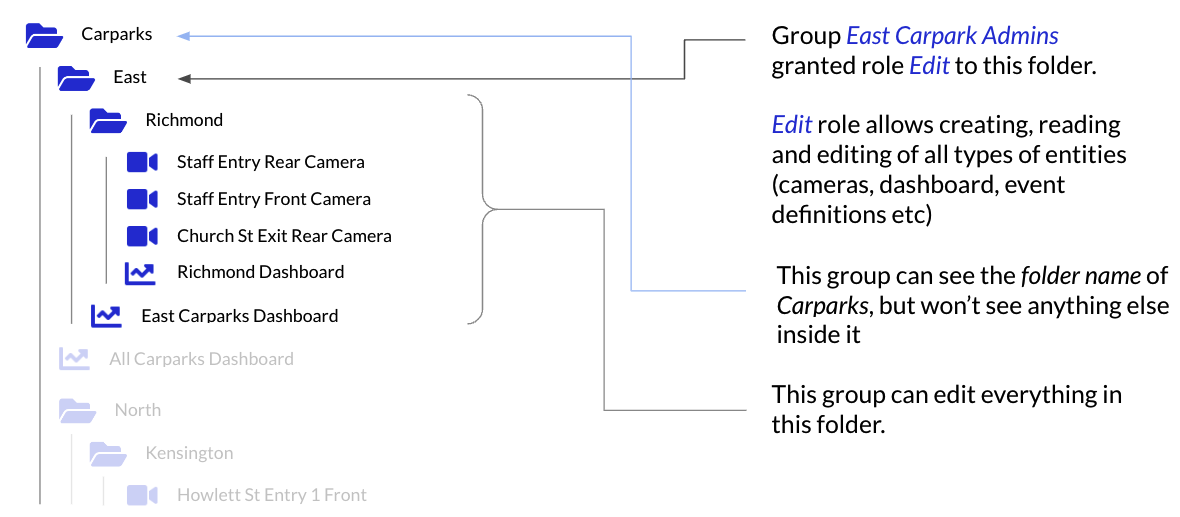
You can grant permissions on a Folder, Live camera, Virtual Camera or Dashboard by utilising the Share button. This button is displayed on every component within VisualCortex which can be shared.
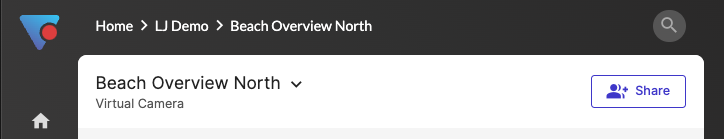
When sharing, you must share to a group.
Roles
VisualCortex has comprehensive role based permissions control (RBAC). When sharing things within VisualCortex, you can choose not only who to share with, but what role you want the shared group to have. For more information on this, see the Roles page.
Administrative
In addition to the configurable Roles specified in an Organisation, VisualCortex has two Adminsitrative roles, which are attached to an organisation User.
These roles are:
- Organisation Administrator
- Super Administrator
Organisation Administrator
An Organisation Administrator can view, edit and delete everything within an organisation. In addition to this, they can:
- Administer Edge Clusters
- Administer Integrations
- Administer Users within their organisation
- Administer Groups within their organisation
- Administer Code Transformations within their organisation
Super Administrator
A Super Administrator can do everything an Organisation Adminstrator can, but across all Organisations. In addition to this, Super Administrators can:
- Log into any Organisation configured in the Platform
- Set up IP Whitelisting
- Add and administer Edge Clusters which are shared across organisations